Installation
Everything you need for installation
Download software from our discord channel #💽│download.
Extract all files from download.
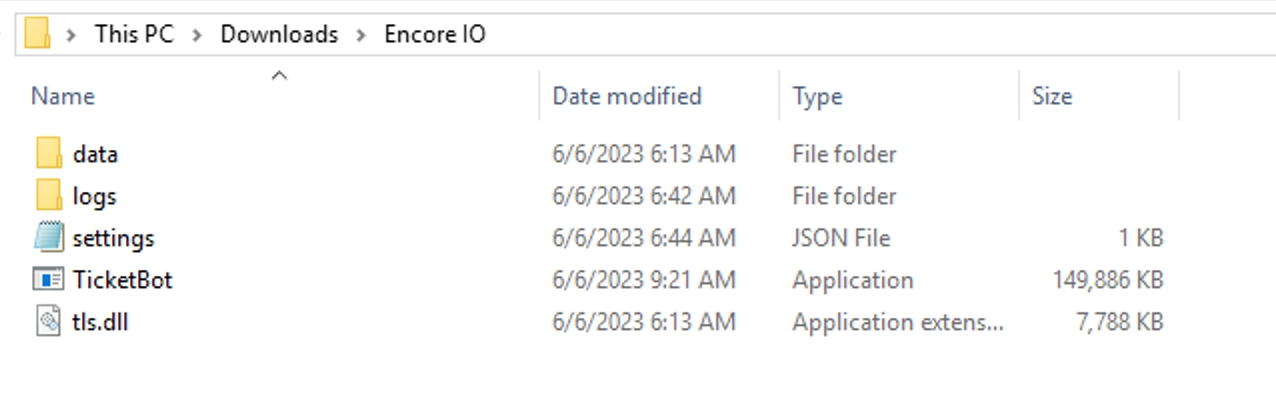
Install "Ron's CSV editor" tool for managing bot csv.files.
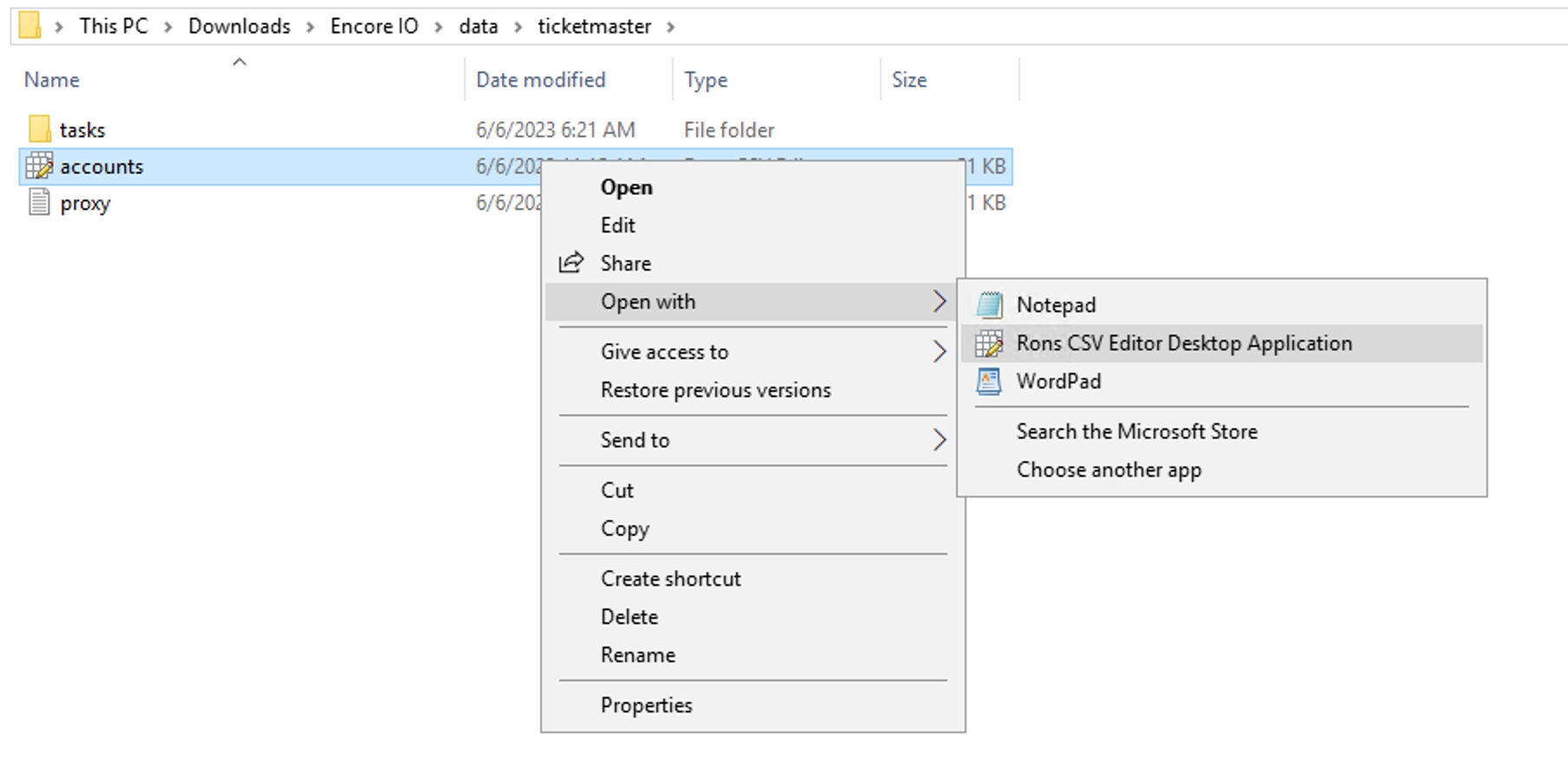
Install "SQLite DB Browser" for managing Accounts.DB file with cookies

Install Extenstion auto-login
version 1.6to be able to checkout on TM platforms.
Install google chrome checkout extension & unzip folder:
Go to the
chrome://extensions/& activate developer mode.
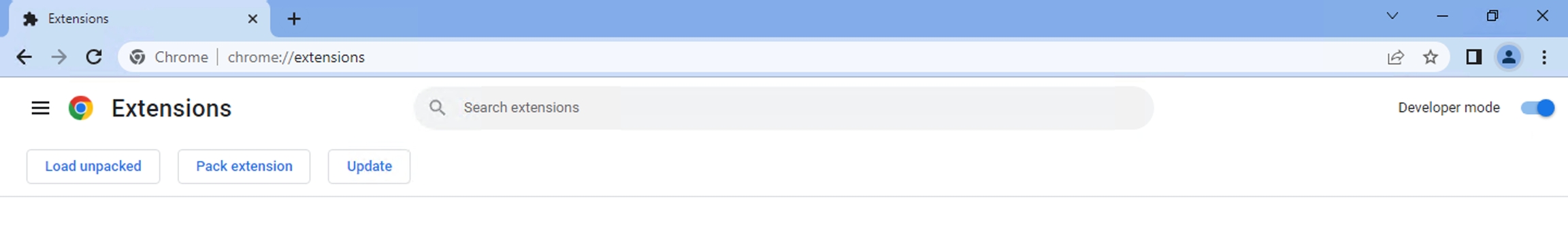
Click Load unpacked & load extension folder.
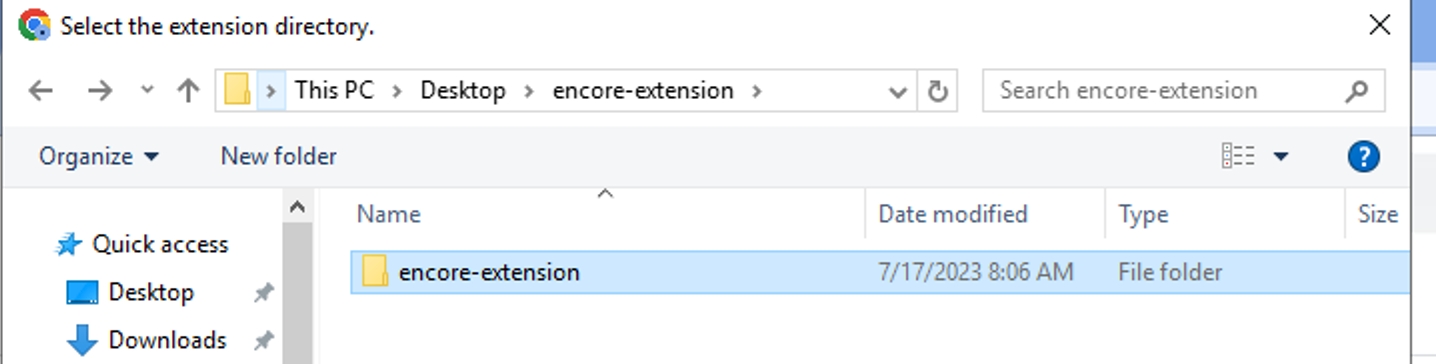
Activate extension and pin it on search bar.
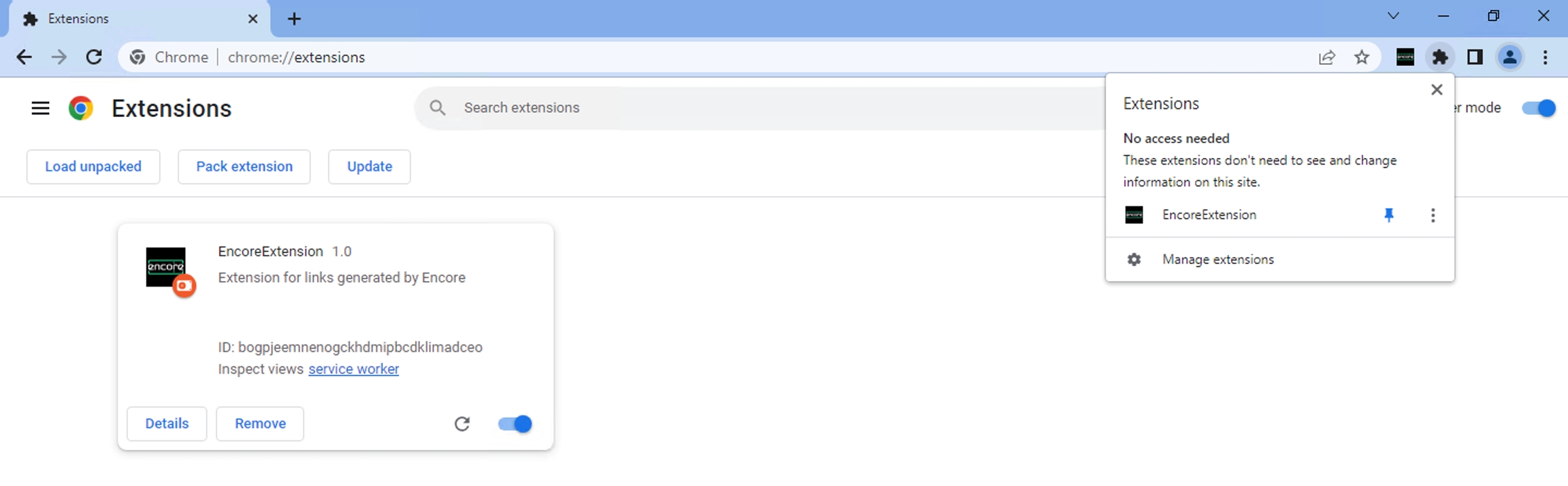
To reset proxies on right-click on extension and click
Reset proxybutton:
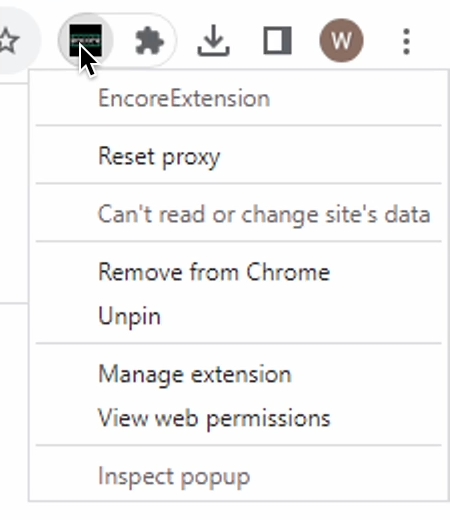
Last updated