Tickets monitoring
Catch all restocks with Encore
Bot support 4 types of monitoring:
Serverside monitoring - use CG discord monitors
- fastest backend monitors (no proxies)
Own proxies monitoring - use own proxies (separate guide)
Quicktask discord - quicktasks via discord monitors (separate guide)
Create new tasks file with Ron's editor and fill it for carting after monitoring:
No need to fill EventUr & UnlockCode.
For no need to fill section - will need to fill it directly in bot.
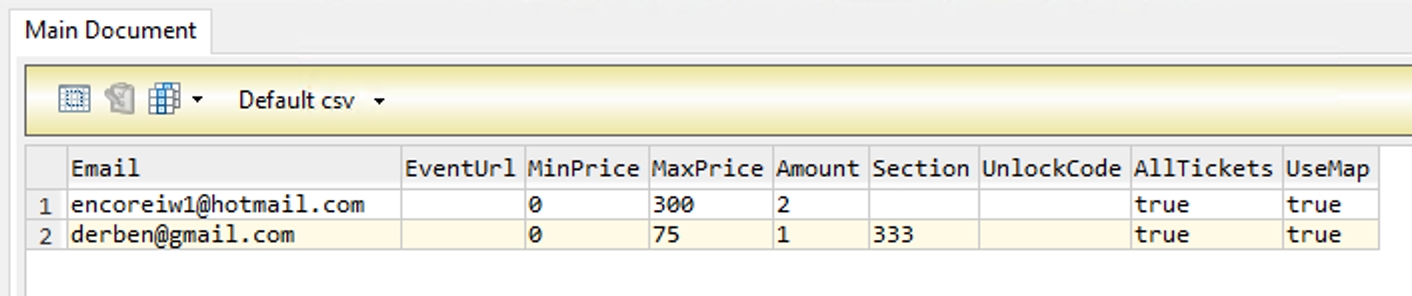
Open EncoreIO.exe > Module > Run Launch monitoring tasks > Choose Task
Once the bot finds a ticket, it will launch the task for carting with that accounts.
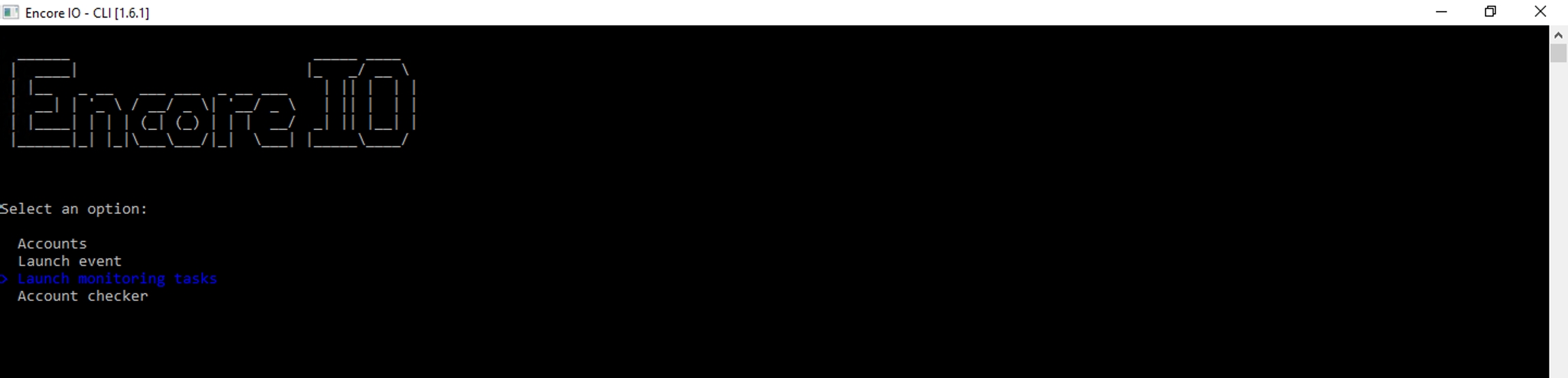
Select type of monitoring & setup it using specific guide for each monitor:
Serverside monitoring- work through Encore CG discord monitors
- fastest backend TM monitors without proxies
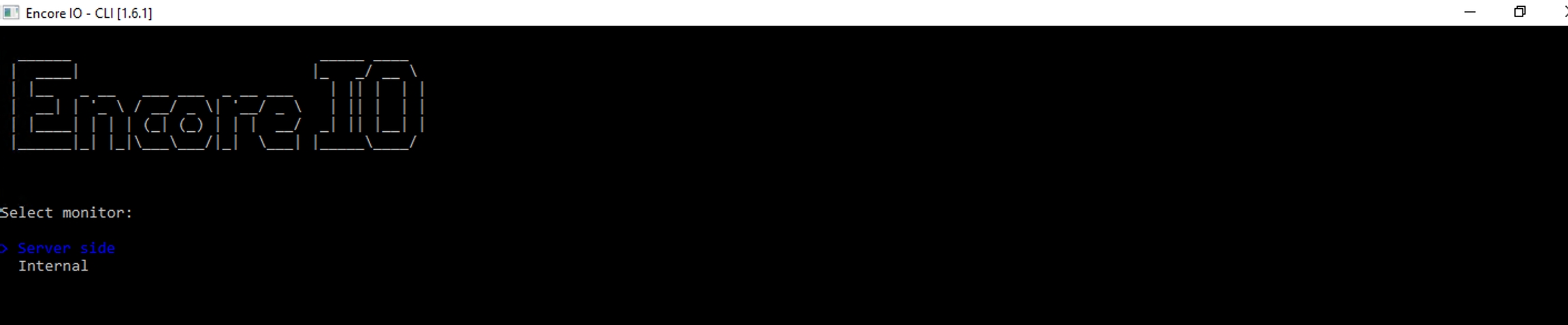
Last updated