Accounts
Adding accounts and connected IMAPs
1. Follow Encore IO\data\module folder.
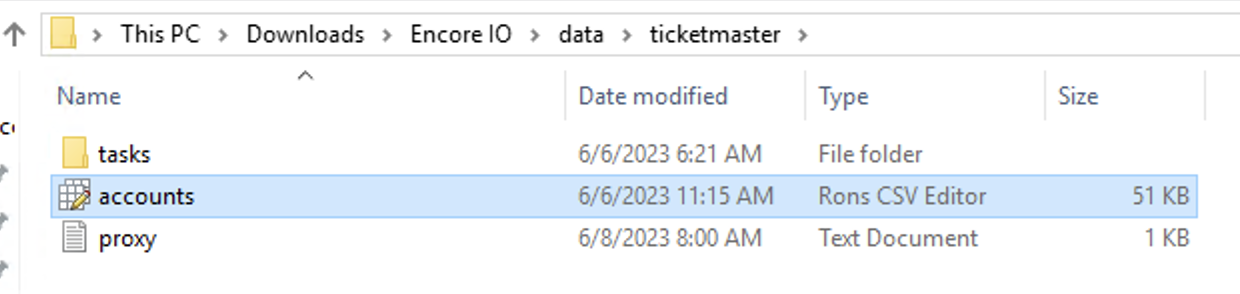
2. Open accounts.csv file with Ron's editor.

3. Fill the file with your accounts and connected IMAP:
Email/Password
Proxy ❌
Imap
PhoneData
PhoneNumber
PhoneResetPassword
Use Aycd (Aycd inbox)
Lock proxy
Profile
Card loader & Restart task4. After Accounts login you can find accounts cookies in accounts.DB file.
Open it with "SQLite DB Browser".

If cookies have been added next to the account, it means the account is logged in.

Last updated