Forward from outlook
How to set IMAP & forwarding via outlook/hotmail
To set up forwarding from any email to your imap gmail, you need to set up forwarding emails to this gmail. For example, your mail is test@hotmail.com, your gmail imap is imap@gmail.com. You need to set up email forwarding to imap@gmail.com and (!) be sure to specify the email itself in the recipients, that is, test@hotmail.com.
Click Inbox:
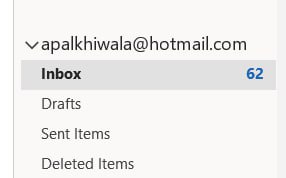
Click Create rule:
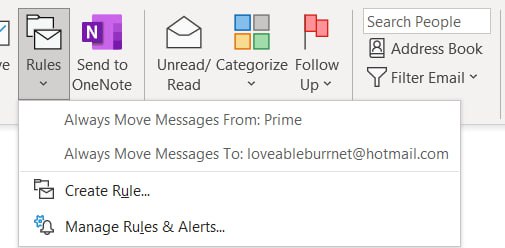
Click Advanced options:
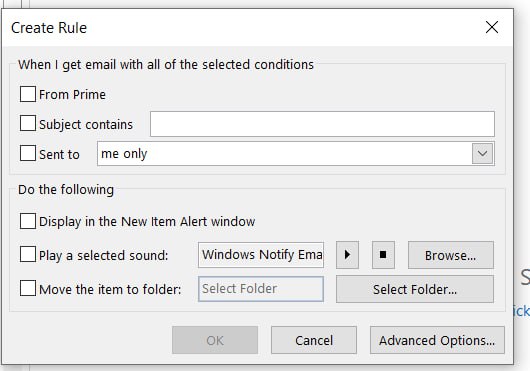
Select with "..." in the subject or body:
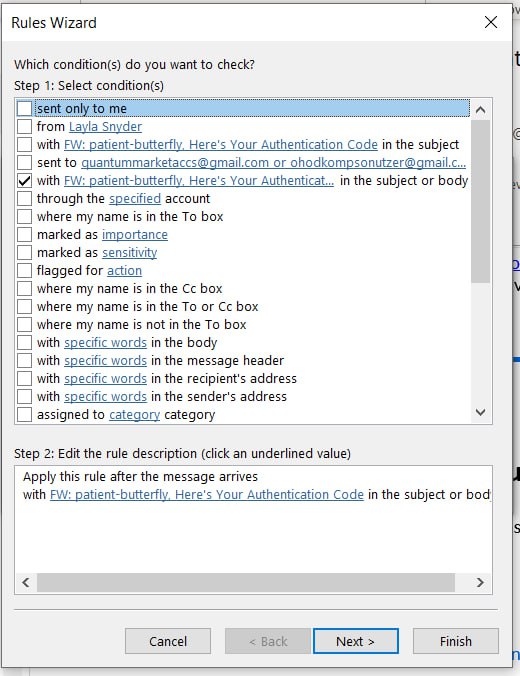
Click on blue text:
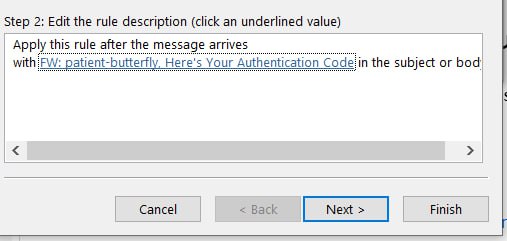
Write words and click enter, then click OK:
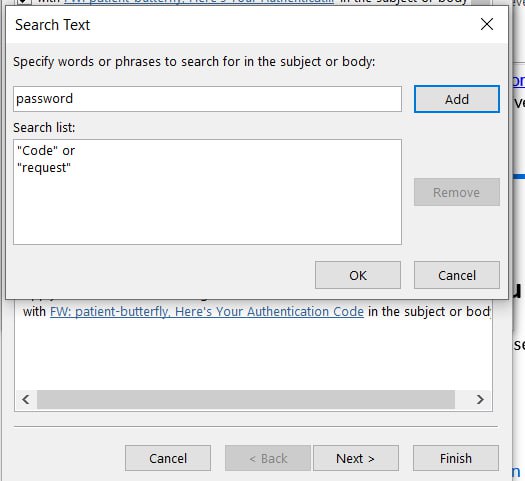
Click next:
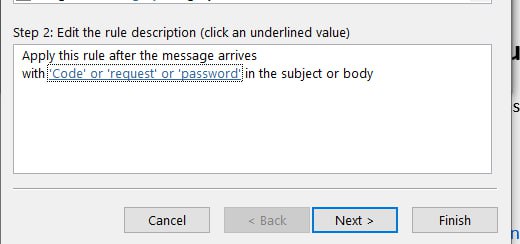
Select Forward it to people:
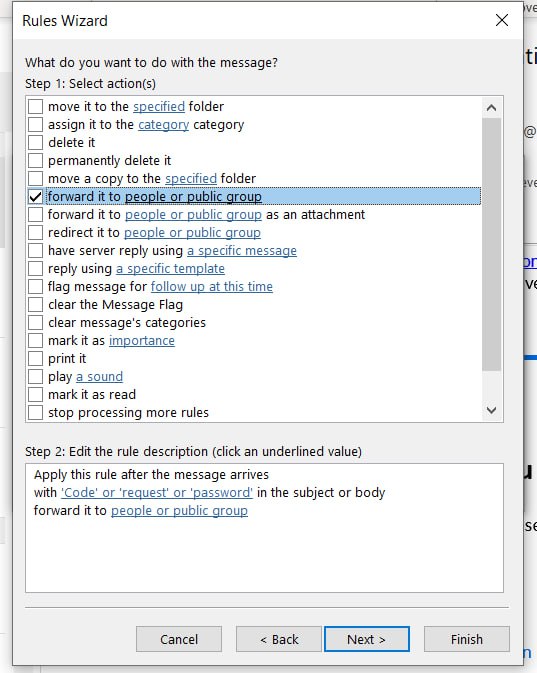
Click on people or public group blue text:
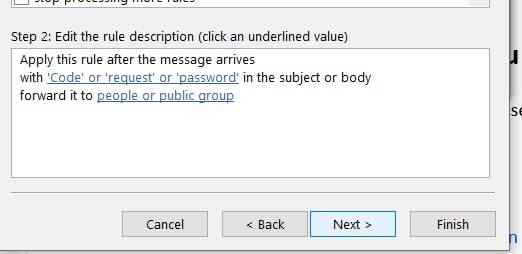
Add your imap and accs email itself. Then click ok:
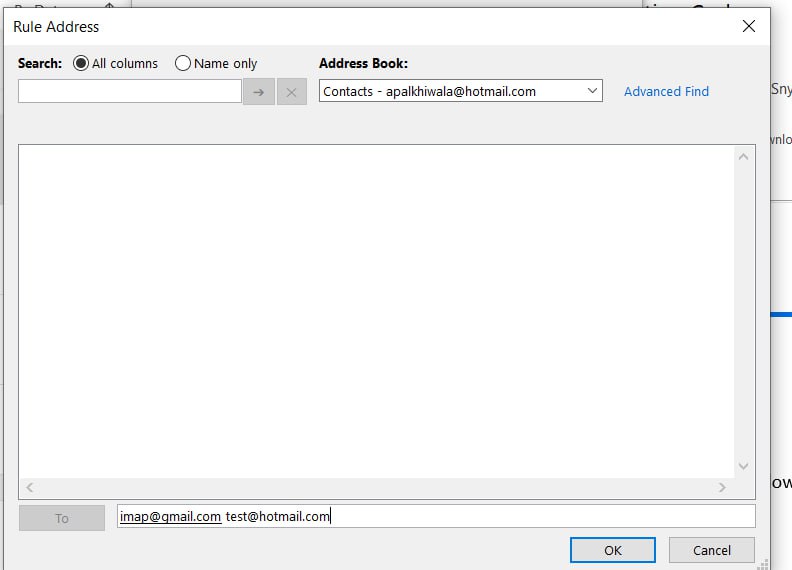
Check blue text now. It should contain imap and accs itself email. Then click next:
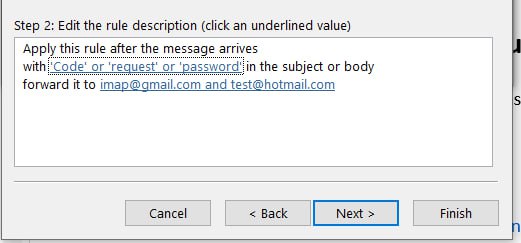
Here next too:
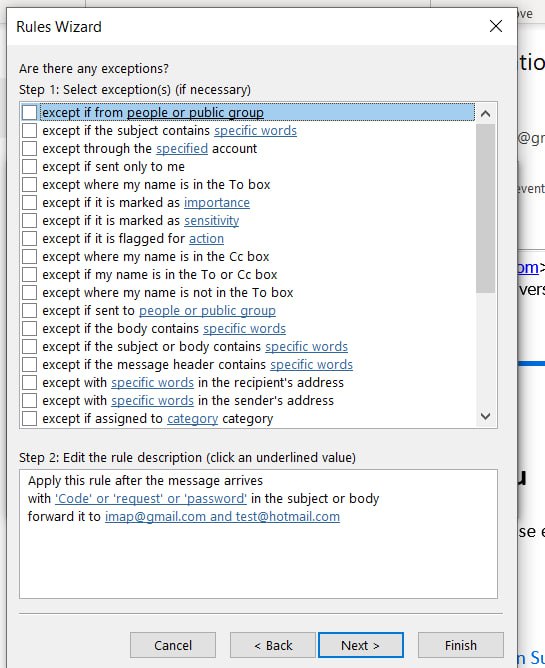
Turn on this rule and click Finish:
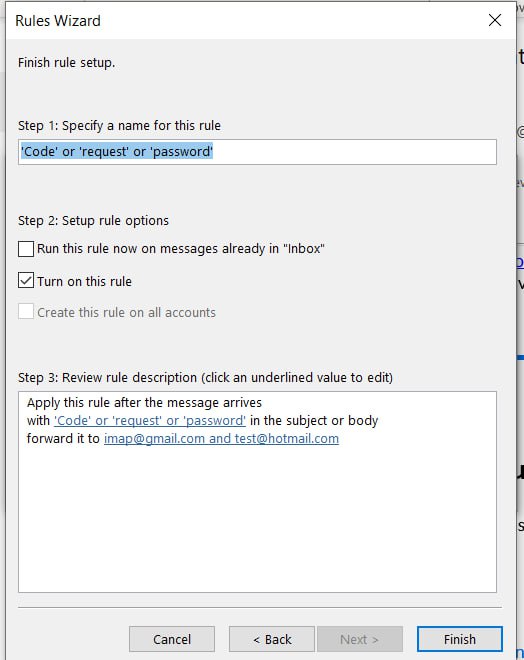
Last updated