Accounts login
Login to the accounts to start working with them
Follow Encore IO folder and open EncoreIO.exe.
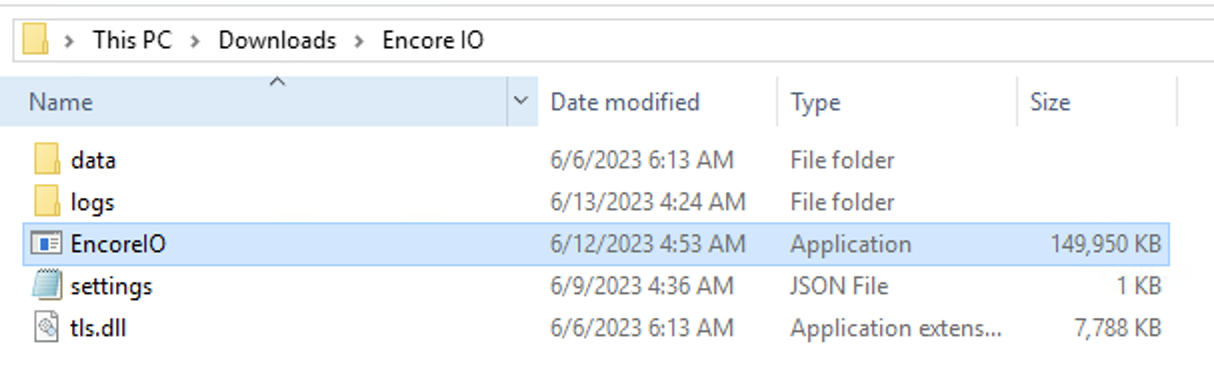
Select Accounts and run Login accounts command.
Note that when you login from a different IP address, your current session may be expired.
TM EU note: login accounts only for EU Resale tickets
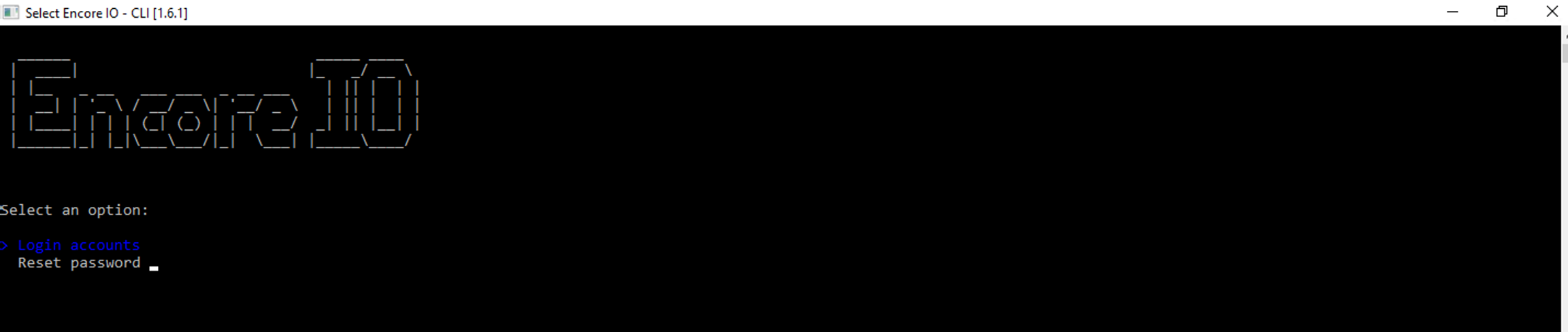
Bot will auto-login your accounts from Accounts.
If you got any error at this stage, than check your account manually and check your IMAP and forwarding settings.
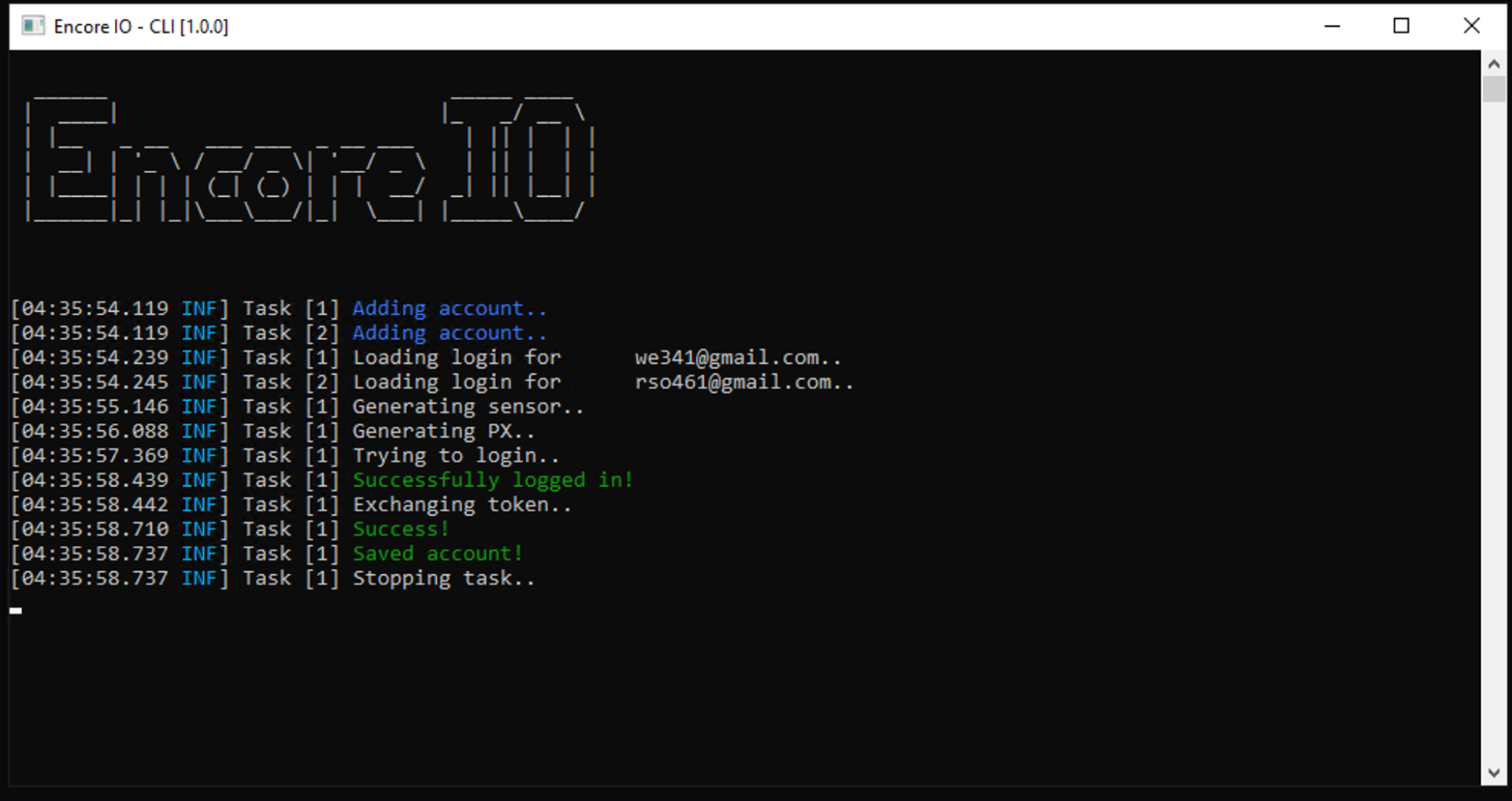
Auto re-login. If any login issues occur, the bot will automatically re-login the accounts. You won't need to manually delete cookies from account.csv, the bot will handle it automatically.
If you need to login accounts with new proxies, simply remove the current pinned proxies from the accounts file and login again.
Last updated